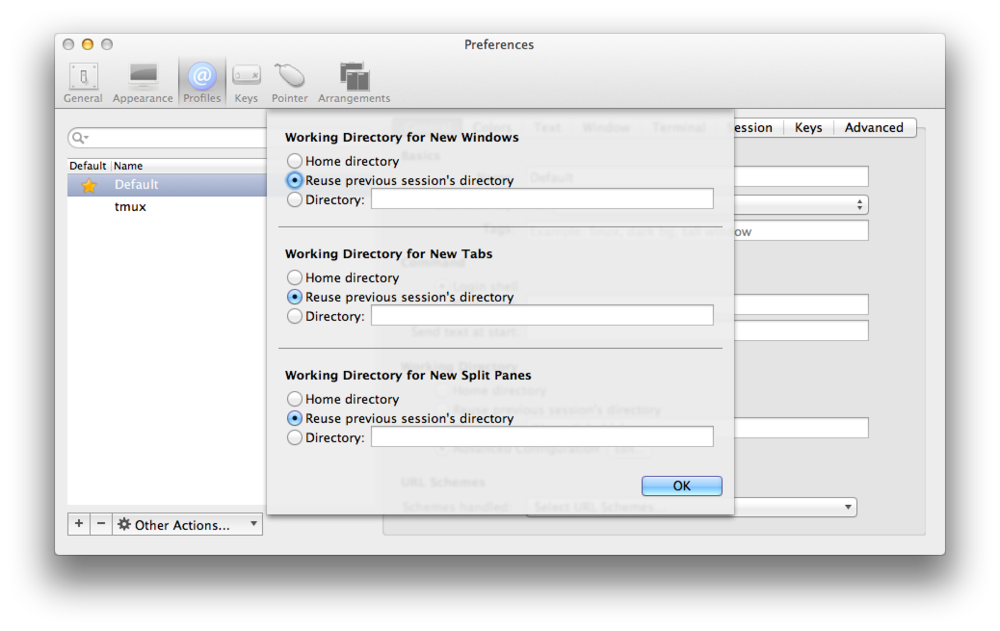I use iTerm2 for about a year now but recognized one “hidden” handy feature just some days ago.
If you cd in a directory where you might want to run a server, run your tests, use your VCS of choice and so on you need to open the same directory over and over again in your tabs or split panes. Open a new Tab and cd to the same directory all the time is very wasteful. So I´ve written a script which does that for me and bundled it with Spark so I just needed to type a shortcut to open a new Tab and cd to my current directory.
BUT with iTerm2 you can achive this behaviour very easily:
Go to Preferences -> Profiles -> General -> Working Directory -> Advanced Configuration -> Edit
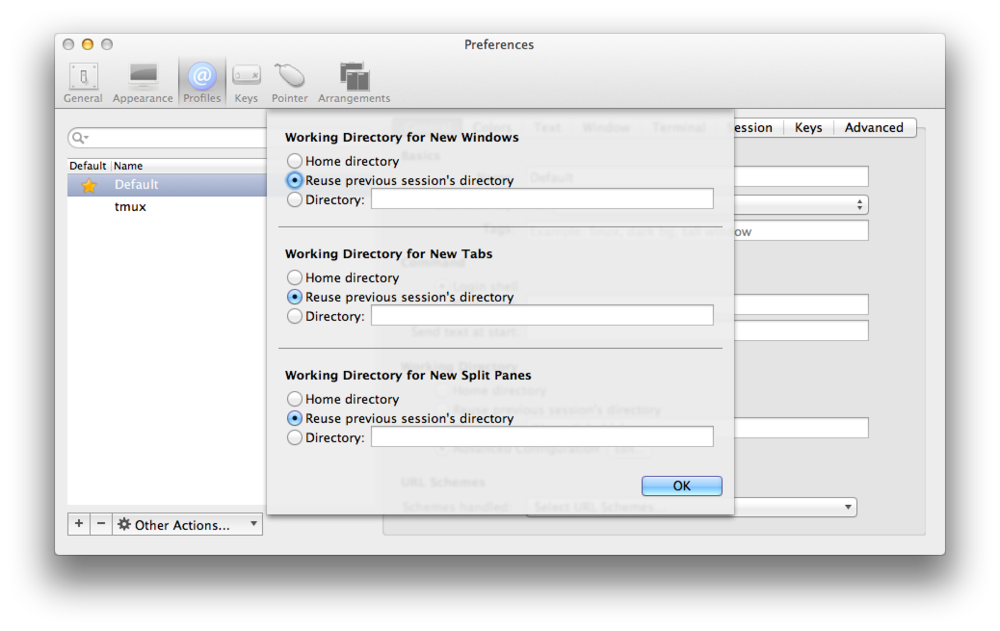
Then you´ll be in this menu:

And change the Radio Button to Reuse previous session´s directory and you´ll get the automatic cd of your current directory for free!
UPDATE:
If you use zsh & RVM you want to add this line to your .zshrc:
__rvm_project_rvmrc
https://rvm.io/integration/zsh/